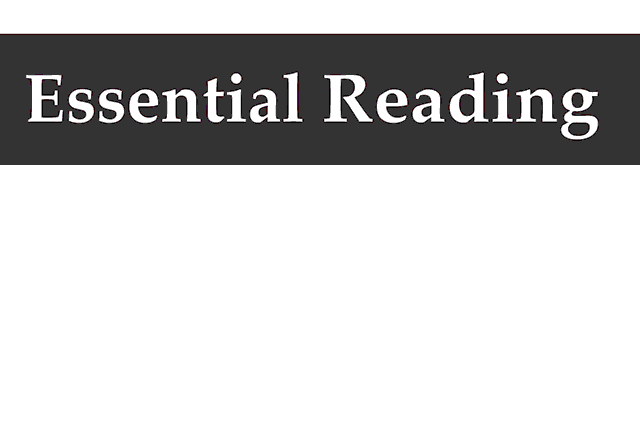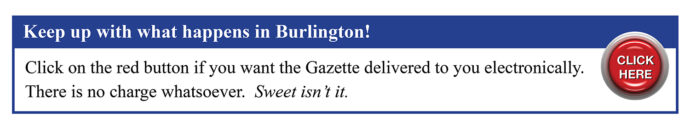By Samuel Windershot
By Samuel Windershot
June 14th, 2023
BURLINGTON, ON
Poker Games Compatible with the Steam Deck
The Steam Deck is a marvellous piece of gaming tech that allows you to play your favourite games on the go. And what’s better than trying your luck in poker while out and about? As long as you have Wi-Fi access in the case of multiplayer poker games, of course. The thing is, not every game available on the Steam marketplace works on the Deck.
So, in other words, if you’re looking for some proper Canadian live casino action, you’ll be disappointed with the selection of games the Deck offers.

Half the point of the Steam Deck is that it’s portable, but the other half is that it’s a PC. With the right tools, then, you can plug into a monitor, add a mouse and keyboard, and get playing as if it were a (somewhat) conventional gaming rig.
Since the Deck runs SteamOS, which is based on Linux, unless a game has a native Linux version, it can’t run natively on your Deck. Instead, they run via the Proton compatibility layer, a collection of apps, tools, and software libraries that allows Windows games to run on Linux. While Proton works very well with a large number of games, there are a number of titles that do not work on Linux, even with Proton. If you’re interested in how Proton actually works, you can check it out here.
Valve’s Steam Deck Proton Compatibility Program Explained
Luckily, Valve has a Steam Deck Proton compatibility program in which Valve testers slowly comb through the entire Steam library, review games on the Steam Deck, and put them into one of four categories, each of which features a unique badge. As you can see in the screenshot below, there are four categories in total: Verified, Playable, Unsupported, and Unknown.
Poker Games Compatible with the Steam Deck 01
Verified games work great on the Deck without any tinkering. Playable games work, but they require gamers to set custom controller setups, use the magnifier feature to read tiny text or do something else in order to play a certain game. Unsupported games aren’t compatible with the Deck, and games with the Unknown badge aren’t tested by Valve yet. They might or might not work, so you can either download a game featuring the Unknown badge and test it yourself or wait for Valve to review it.
If you’re a Poker aficionado and don’t want to check each poker game you’re interested in manually on Steam or ProtonDB (more on this later), you can read our list of the Steam Deck-compatible poker games and see which poker games you can install and play on your Deck right away!
Full List of Poker Games Compatible With the Steam Deck
Since there aren’t many Verified poker games on the Steam marketplace, we’ve decided to divide our list into two parts. The first one includes Verified games that work great on the Deck out of the box. The second part includes games that are playable on the Deck. You can play them, but you’ll often have to tweak control settings, deal with a launcher before playing the game, or perform some other action in order to play the game. Let’s begin with Verified titles.

That Verified check mark is something you want to look for.
Poker Games Verified for the Steam Deck
Dance of Cards – A poker RPG in which you must survive a deadly cruise by beating your opponents on the poker table.
Four Kings: Video Poker – A casual single-player poker game where you can try your luck without gambling away real money.
Poker Club – A 3D poker simulation with 200-player online tournaments and more than 10 tournament modes, all based on Texas Hold ’em rules.
Poker Pretty Girls Battle: Texas Hold ’em – Another poker title based on Texas Hold ’em rules, but this time your goal is to unlock each of the 16 “kawaii” Japanese girls by winning games and advancing through the campaign.
Prominence Poker – The biggest name on the Steam Deck Verified list of Poker games. Prominence Poker is a free-to-play multiplayer poker game that features fully 3D visuals and pits you against players from around the world in various environments to battle it out on the poker table. The game also features a single-player mode where you play against AI opponents. You can customize your avatar, buy them cool accessories, and even purchase table decorations to show your opponents who’ve got the real bling!
Poker Games Playable on the Steam Deck
Below you can find every Poker game on Steam that carries the Playable Steam Deck compatibility badge. We’ve listed the game’s name along with notifications from the Steam Deck Proton compatibility program, detailing what tweaks you have to do to play the game or what issues the game has when played on Steam Deck.
Governor of Poker 3 – Entering some text requires manually invoking the on-screen keyboard.
Lords of New York – Entering some text requires manually invoking the on-screen keyboard.
MONOPOLY Poker – Entering some text requires manually invoking the on-screen keyboard.
Poker Championship – This game sometimes shows mouse, keyboard, or non-Steam-Deck controller icons.
Poker Quest: Swords and Spades – This game sometimes shows mouse, keyboard, or non-Steam-Deck controller icons; Entering some text requires manually invoking the on-screen keyboard; Some in-game text is small and may be difficult to read; This game supports Steam Deck’s native display resolution but does not set it by default and may require you to configure the display resolution manually.
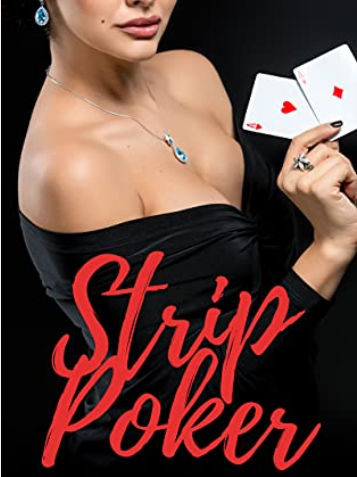
The game has always had that allure.
Spicy Strip Poker – Some in-game text is small and may be difficult to read.
Strip’ Em II: Facka’s Game – Entering some text requires manually invoking the on-screen keyboard; Some in-game text is small and may be difficult to read.
The Four Kings Casino and Slots – Some functionality is not accessible when using the default controller configuration, requiring the use of the touchscreen or virtual keyboard, or a community configuration; This game sometimes shows mouse, keyboard, or non-Steam-Deck controller icons; Entering some text requires manually invoking the on-screen keyboard; Some in-game text is small and may be difficult to read.
How to Check Game Compatibility on Steam and ProtonDB.com
In case you want to check Steam Deck compatibility for a game not featured on this list there are a few ways to do it. You can do it on Steam itself or on the ProtonDB website.
How to Check Steam Deck Game Compatibility on Steam
To check whether a game’s Steam Deck is compatible, just type the query in Steam’s search box. Once you’re greeted with the results, narrow the search by clicking the Verified button in the Narrow by Deck Compatibility tab, as shown below. You can also include both Verified and Playable games or just search for games with the Playable badge.
Poker Games Compatible with the Steam Deck 02
Another way is to visit the Steam store on your Deck (press the B button and then select the Store option), go to the Search tab, and type the name of the game you’re interested in. You can search only for Verified games, or you can also include Playable games by checking the Playable button in the search menu as we did below.
Poker Games Compatible with the Steam Deck 03
Once you get the search results –in our case, we searched for Monopoly Poker– click on the game, and you’ll see its Steam Deck compatibility badge on the upper right side of the screen. In our case, Monopoly Poker is rated as Playable.
Poker Games Compatible with the Steam Deck 04
After we clicked the Learn More button, a new window opened informing us that Monopoly Poker performs well on the Deck, with the only caveat being that you have to manually enter some text via the on-screen keyboard.
How to Check Steam Deck Game Compatibility on ProtonDB.com

As kids Monopoly was a family game – its quite a bit different when it is poker that is being played.
ProtonDB is a community-based website where users share their in-game experience on Linux. As of recently, each game has separate Steam Deck and PC tabs, with the Steam Deck tab featured on the top. As you can see below, our test game, Monopoly Poker, has no reports from Steam Deck users. However, the game’s rated as Playable by the Steam Deck Proton compatibility program’s testers.
ProtonDB can be handy to Steam Deck owners because reports often include tweaks for better performance or longer battery life. For example, Prominence Poker has one report from a Steam Deck owner where they shared their custom settings that improve the battery life, as seen below.
Poker Games Compatible with the Steam Deck 05
As you can see, while there isn’t a truckload of poker games compatible with the Steam Deck that carry the Verified badge, you can play most of the games with the Playable badge without major issues.
And if the team behind the Steam Deck Proton compatibility program hasn’t yet managed to test your favourite poker game and it features the Unknown badge, nothing is stopping you from trying the game yourself or visiting ProtonDB and checking whether other Steam Deck owners have managed to run the said game. Remember, having the Unknown badge doesn’t mean the game in question isn’t compatible with the Steam Deck; it only means that members of the Steam Deck Proton compatibility program haven’t tested it yet.